Conda 命令行不识别
Conda 4.6 版本之后,在系统环境变量中需要添加的路径进行了变更
必须在环境变量中 PATH 的目录下添加相应的径
Things have been changed after conda 4.6.
Programs “Anaconda Prompt” and “Anaconda Powershell” expose the command conda for you automatically. Find them in your startup menu.
If you don’t wanna use the prompts above and try to make conda available in a normal cmd.exe and a Powershell. Read the following content.
Expose conda in Every Shell
The purpose of the following content is to make command conda available both in cmd.exe and Powershell on Windows.
If you have already checked “Add Anaconda to my PATH environment variable” during Anaconda installation, skip step 1.
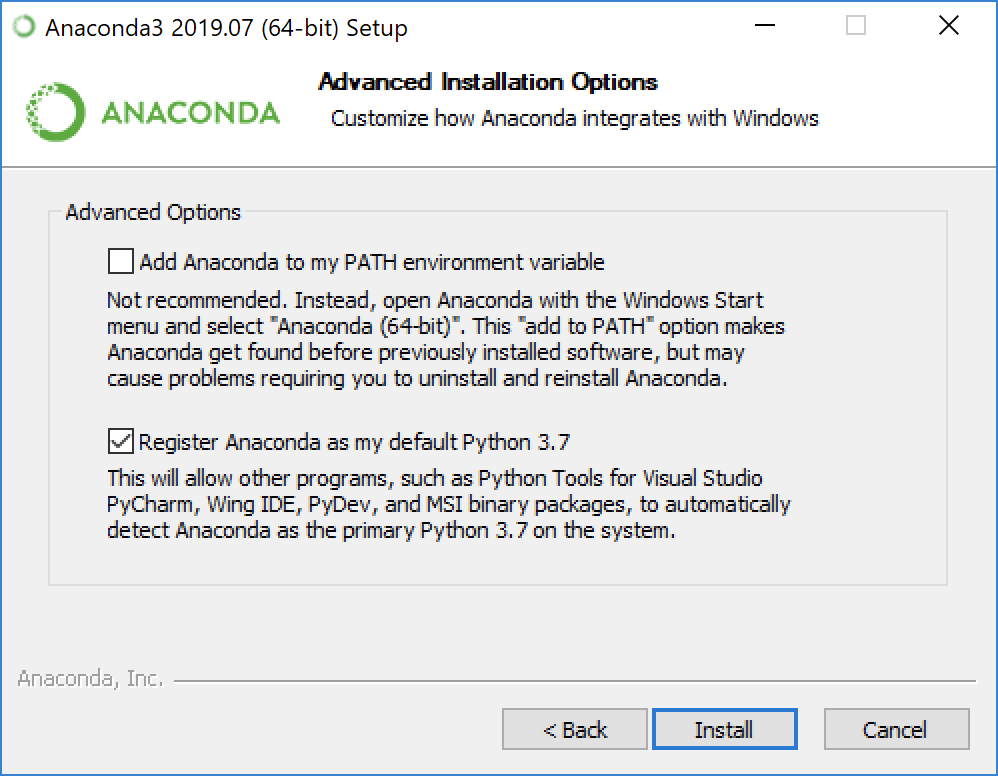
Anaconda installation options on Windows
- If Anaconda is installed for the current use only, add
%USERPROFILE%\Anaconda3\condabin(I meancondabin, notScripts) into the environment variablePATH(the user one). If Anaconda is installed for all users on your machine, addC:\ProgramData\Anaconda3\condabinintoPATH. - Open a new Powershell, run the following command once to initialize
conda.conda init
These steps make sure the conda command is exposed into your cmd.exe and Powershell.
Extended Reading: conda init from Conda 4.6
Caveat: Add the new \path\to\anaconda3\condabin but not \path\to\anaconda3\Scripts into your PATH. This is a big change introduced in conda 4.6.
Activation script initialization fron conda 4.6 release log
Conda 4.6 adds extensive initialization support so that more shells than ever before can use the new
conda activatecommand. For more information, read the output fromconda init –helpWe’re especially excited about this new way of working, because removing the need to modifyPATHmakes Conda much less disruptive to other software on your system.
In the old days, \path\to\anaconda3\Scripts is the one to be put into your PATH. It exposes command conda and the default Python from “base” environment at the same time.
After conda 4.6, conda related commands are separated into condabin. This makes it possible to expose ONLY command conda without activating the Python from “base” environment.
预览: